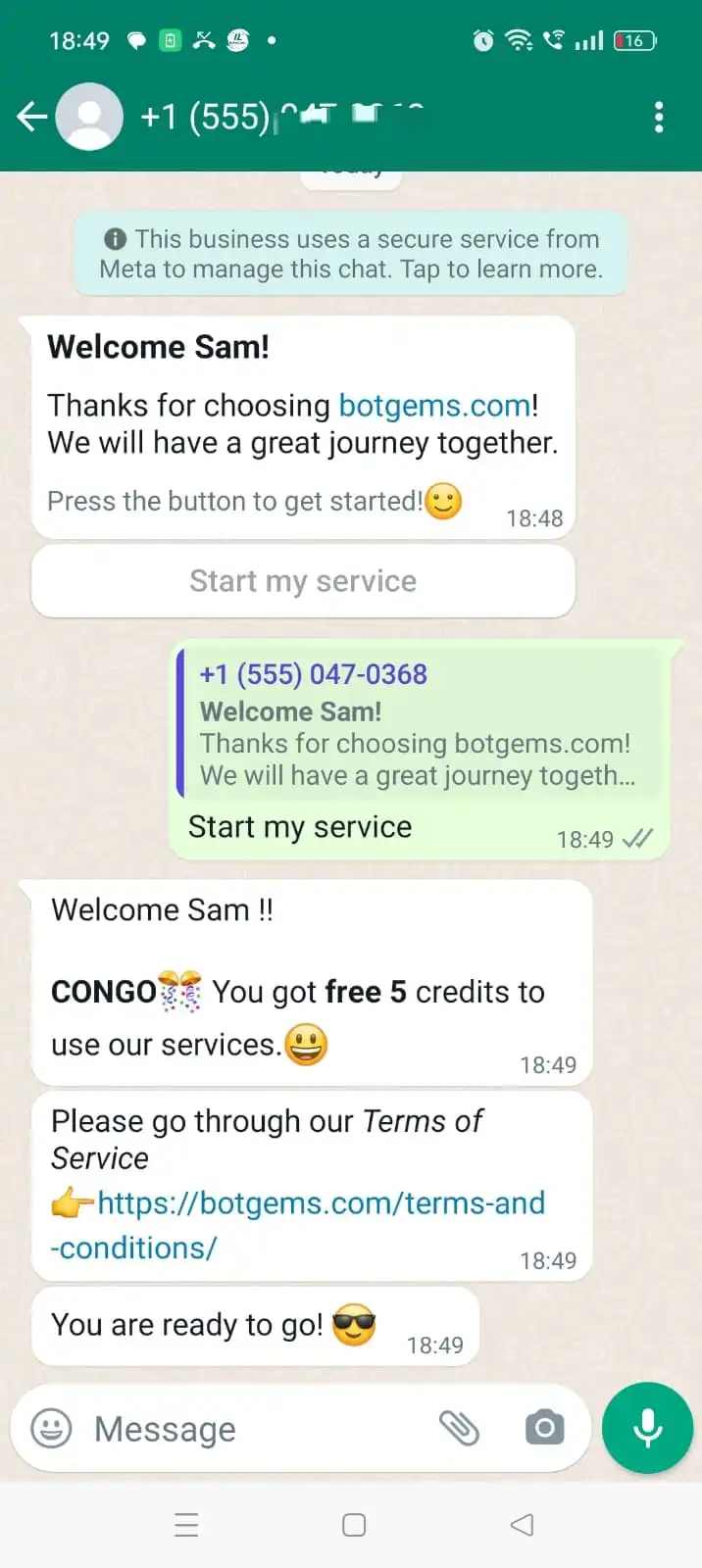STEP 1: Please click on the "Get Started" button on the homepage.
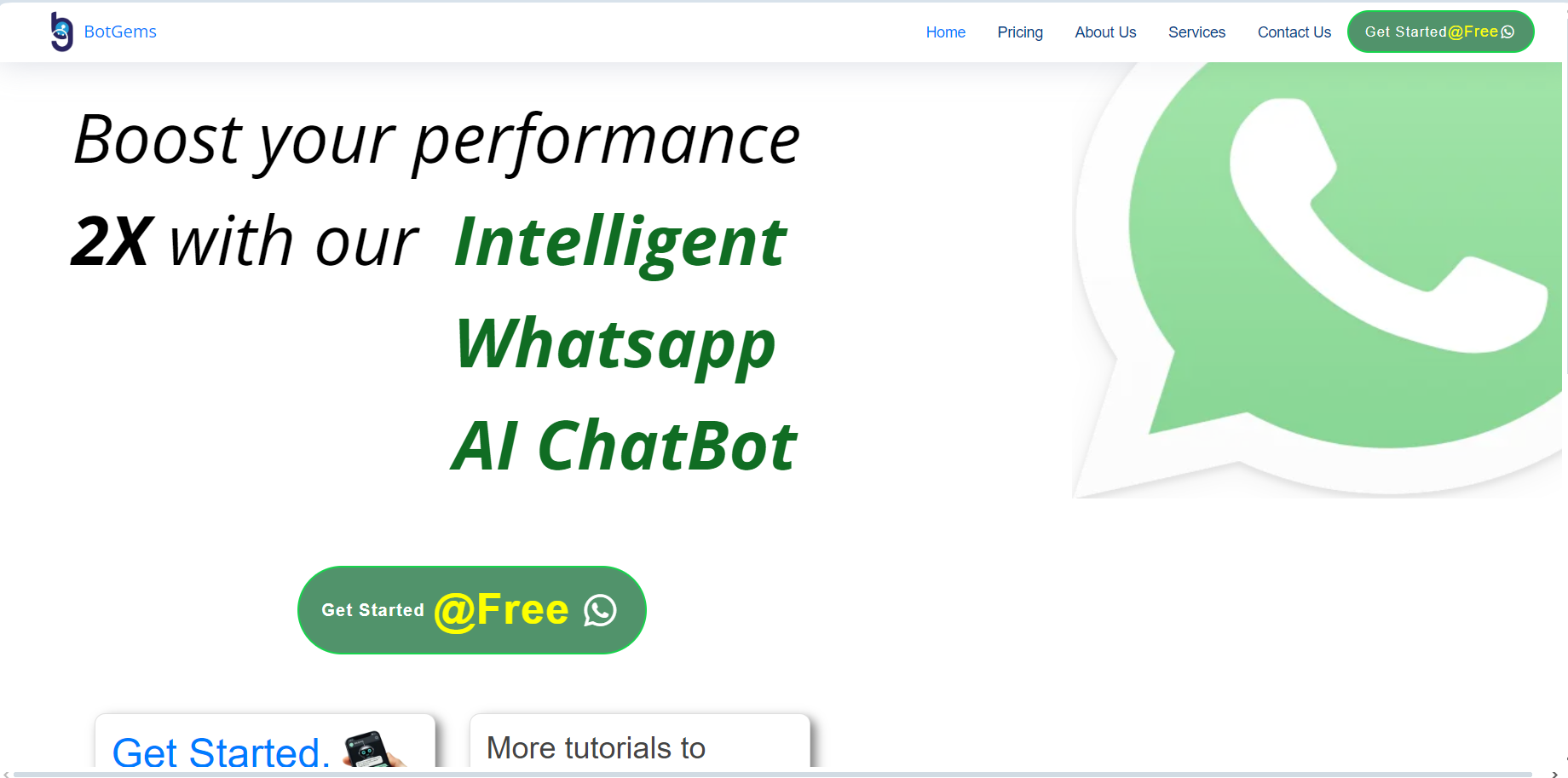
STEP 2: Now that you've reached the login page, if you're already a user, please log in. If you're new here, please register.
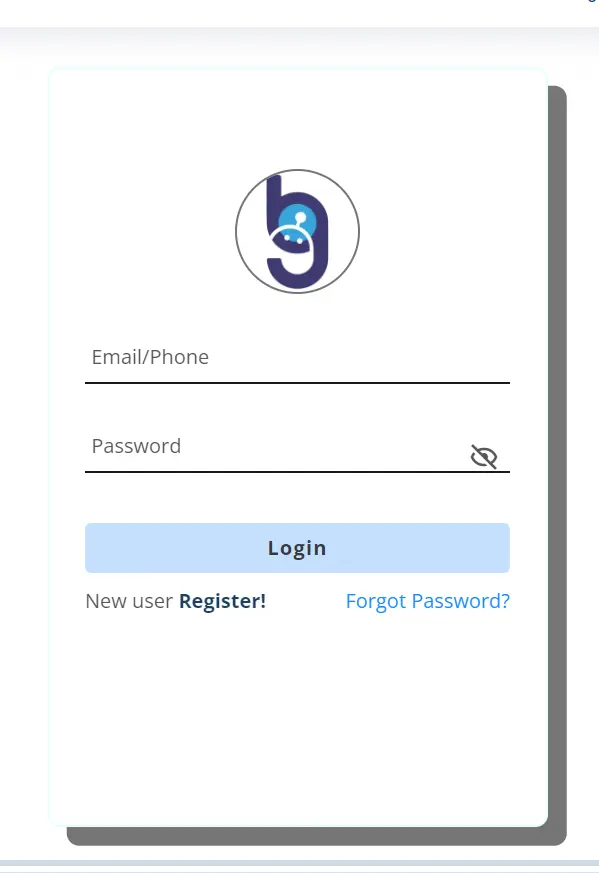
STEP 3: now that you've reached the registration page, please proceed to fill out the required information to create your account.
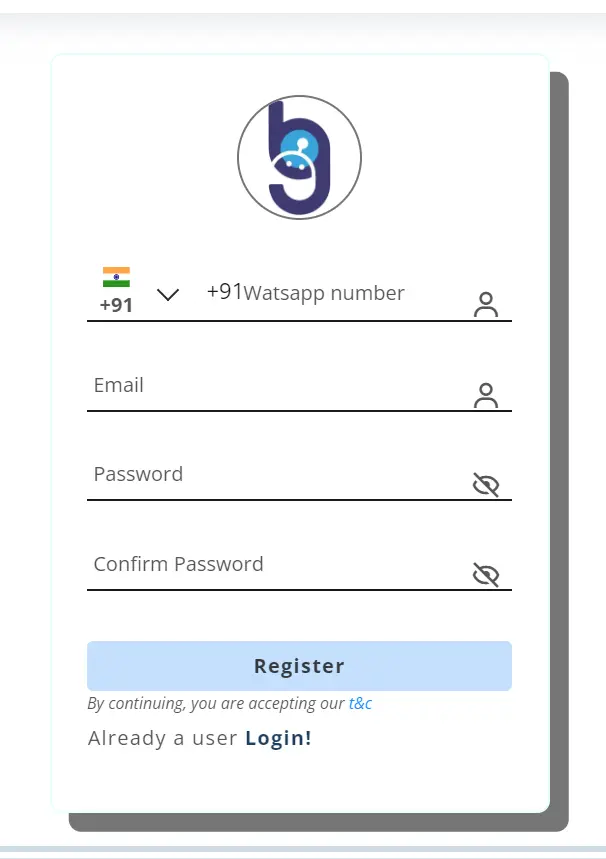
STEP 4: Please ensure to fill in all the required details accurately, and once done, click on the "Register" button to complete the registration process.
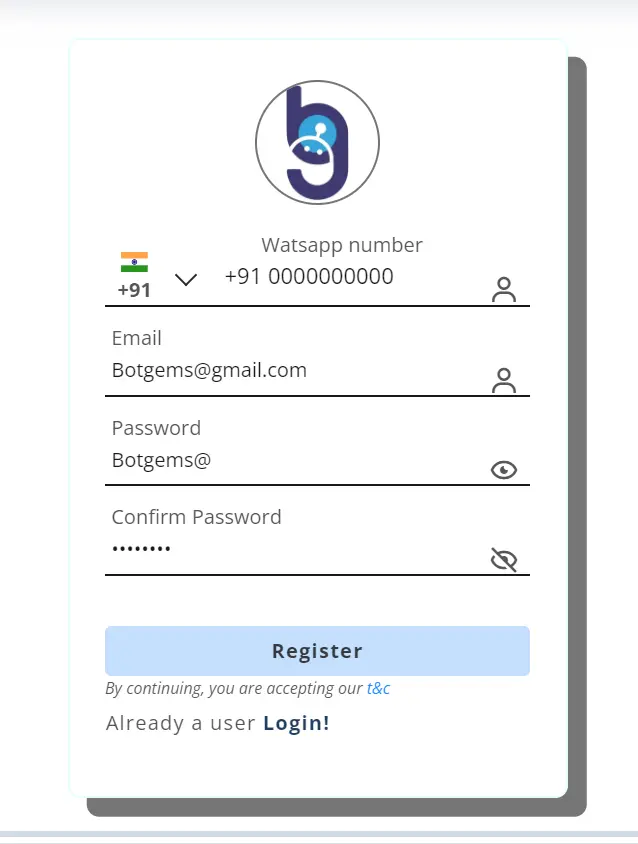
STEP 5: You should receive a registration OTP (One-Time Password) in your provided email address. Please check your inbox and enter the OTP in the designated field to proceed with the registration process.
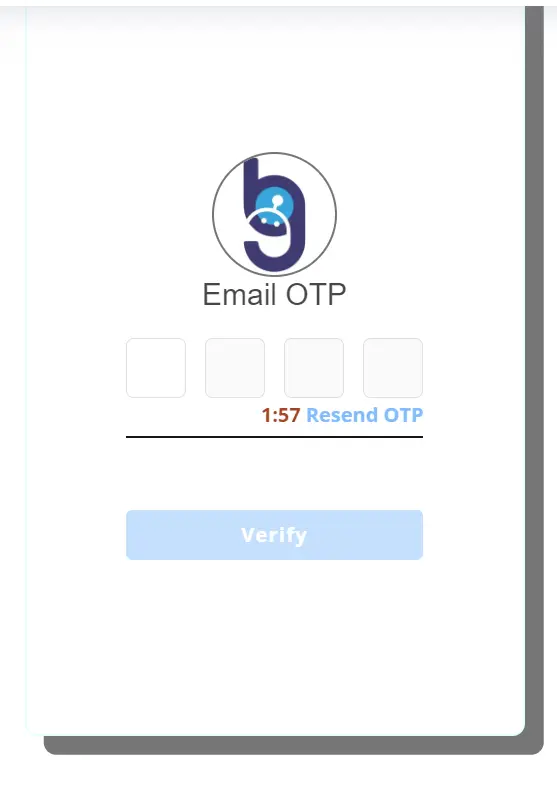
STEP 6: Once you've entered the OTP in the appropriate field, please proceed by clicking on the "Verify OTP" button
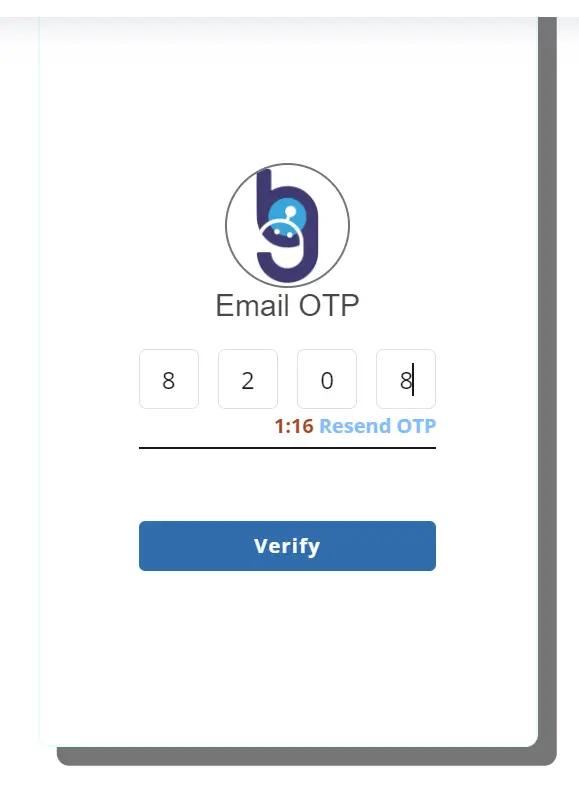
STEP 7: Now that your OTP has been successfully verified, please enter your desired nickname or username in the provided field.
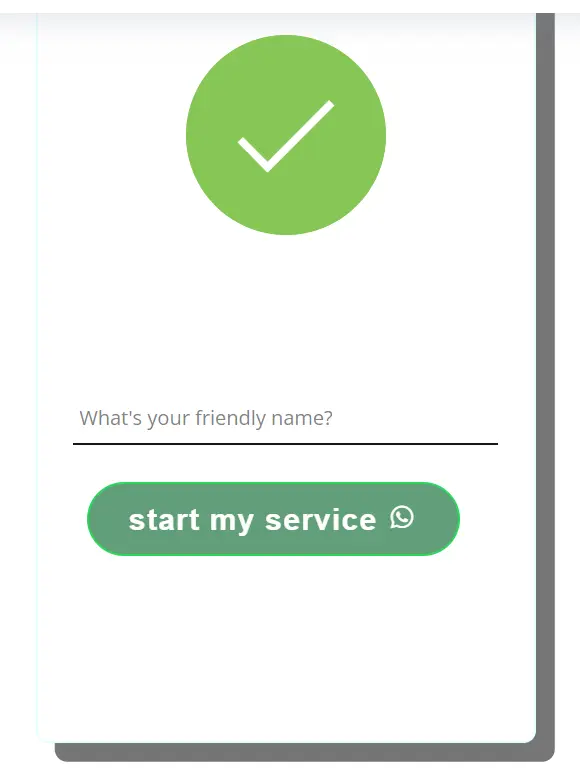
STEP 8:To finalize the process, please click on the "Start My Service" button.
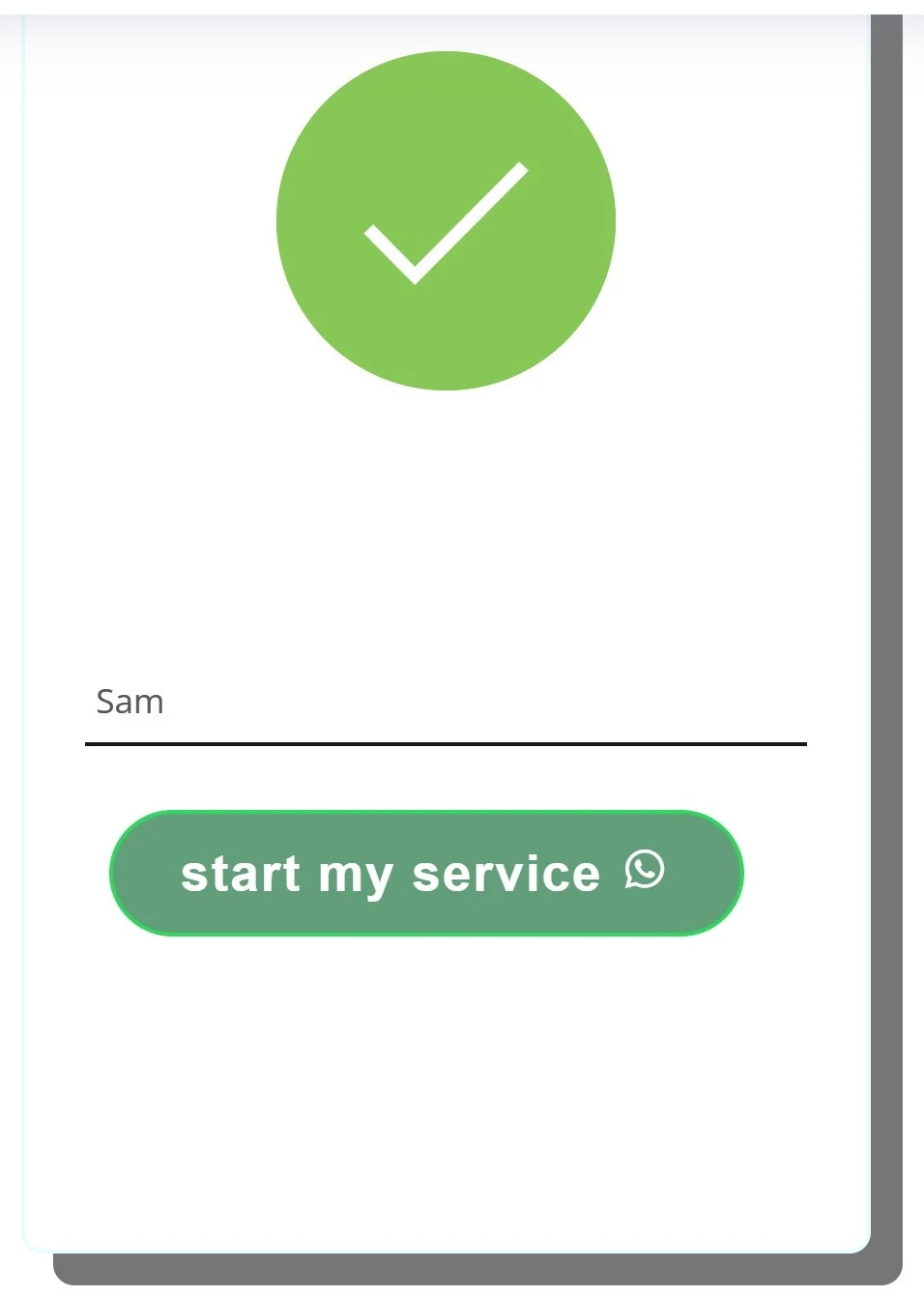
STEP 9: Your nickname has been successfully set. Additionally, a WhatsApp invitation has been sent to your registered mobile number.
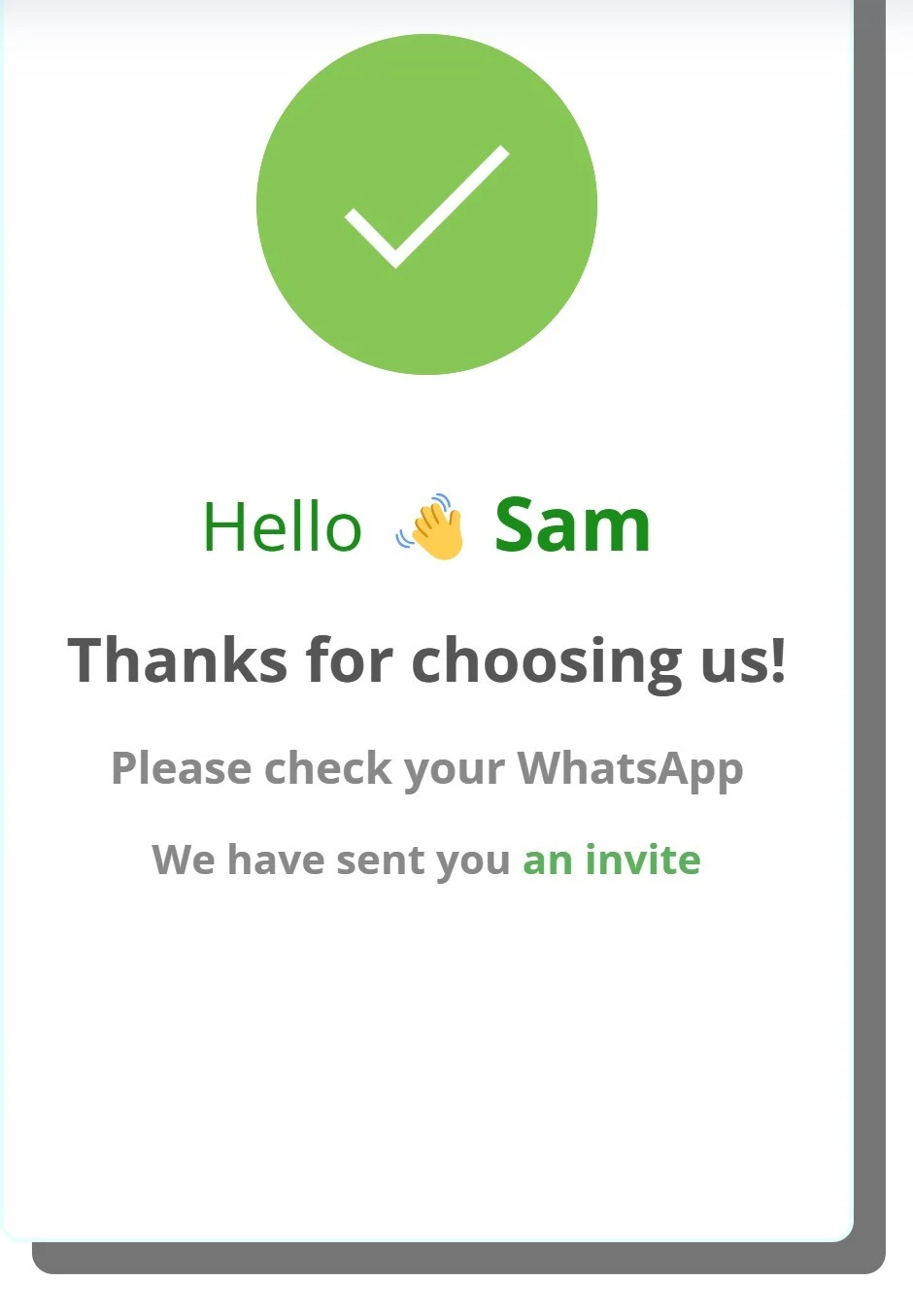
STEP 10:here is your whatsapp invite your service is started from now and your free 5 credits has been transfered to your account you can check them in your profile in or website
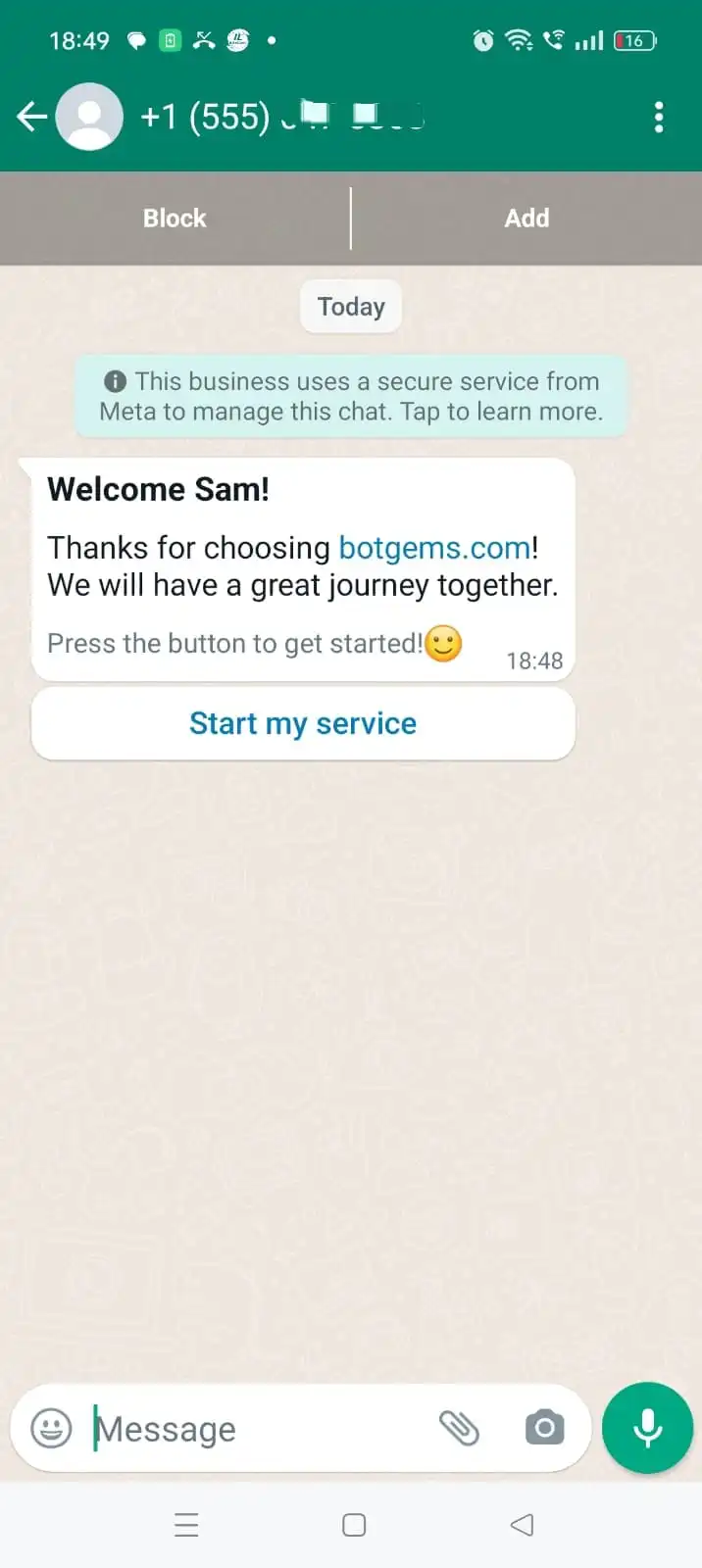
STEP 11:Please click on "Start My Service" to proceed and review the terms and conditions. Enjoy your service!